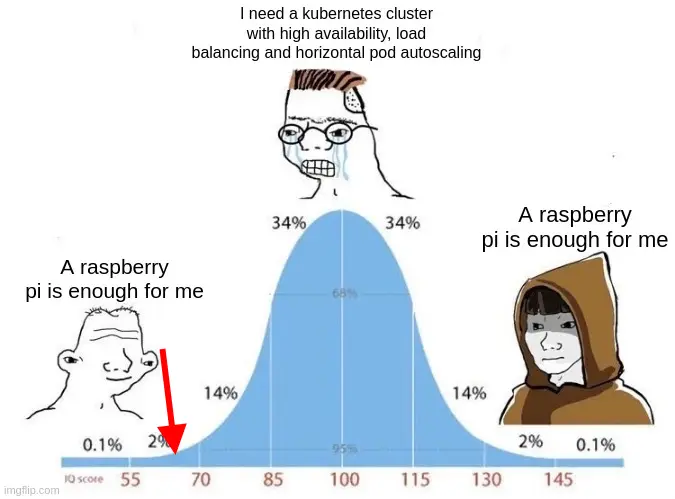Why not rasberry pi with kubernetes?
I think any mini-pc/old laptop is better, and probably cheaper than a raspberry pi nowadays
I would have disagreed with you when Pis were like $50 and chaining 3 Pis together with a hard drive was a fun project to do self hosting.
Now to get to the beefiest raspberry pi, it’s $120. And in the range, yeah, for price and reliability, use a mini-pc/laptop.
I need a kubernetes cluster with high availability, load balancing and horizontal pod autoscaling, because that is something I want to learn. I don’t care that it’s just for wife’s home-made dog collars webshop.
You can do it on a handful of Raspberry Pis rather than one, then.
Imagine, if you will, a Beowulf cluster of Raspberry Pis!
A man of culture, I see!
I don’t get this; a Pi isn’t even in the same conversation as an old rackmount server you can get for free. You couldn’t stuff half the compute, ram and storage into a Pi or a dozen Pis for 10X the cost of grabbing something off eBay for a hundred bucks.
That’s if the Rpi Foundation is deigning to let us peasants even buy them these days.
I have an old rackmount server I got for free. Dual Xeon X5650s, 192GB of RAM, four 8TB HDDs, and a pair of 250GB SSDs. I can only use it in the basement because it’s too loud to run anywhere else, but even then, it’s currently off because it trips its circuit breaker under heavy load.
A power strip full of Pis in a k3s cluster doesn’t do that. I used a 2GB model 4 for the control plane and 3Bs as the workers.
If it trips circuit breakers it’s using a terrifying amount of power. Honestly with energy prices I am starting to think old stuff is actually becoming a bad value in some cases.
Why do you think you got it for free ;)
Eh, it was good when I got it. Who am I to turn down a free dual socket server though? :)
Useful in winter I suppose!
But I have a heat pump that is more efficient
An n100 PC is much better than that crapberry pi
I need
It’s just fun to play with, there is no “need”.
The only problem I’ve had with Raspberry Pi is that some apps want to write a lot of stuff to “disk”, and the default “disk” on a Pi is a MicroSD card which dies if you keep writing things to it. Sure, you can always plug something into a USB slot, but that adds a bit of friction to the whole process.
Oh, also, I wish it were easy to power a whole bunch of Pi units. Each one needing its own wall wart is a bit annoying, and I’ve had iffy results using weaker, less steady power supplies with multiple ports intended for things like phones.
I really recommend a HAT with SSD, totally worth the investment.
Wouldn’t an SSD run into problems down the line with too many Writes?
Not within the computer’s lifetime. Consumer-grade SSDs are generally rated for 3000-5000 write cycles or more, and contain some kind of wear levelling mechanism to distribute write operations over the entire physical medium to reduce the chance of individual block failures. The first SSD I ever bought is still going strong as my server’s root filesystem.
Or you learn proxmox and running everything as a VM
Just learn docker
i think the best choice is a cheap used pc or laptop, or server. Reduces electric waste. I also host my own server on a 19 year old Dell Insprion 1300
They take up so much space though.
This is why rack mounts were made. Hell, I’ve seen a lot of custom builds where people have mapped out the server on their wall and it takes up no floor space. Something like this: https://i.xno.dev/kG9Wx.jpg
A rack takes up as much space as a fridge though, and mounting things to the wall is risky. You better make sure you really got it into the stud in the wall. Also, don’t do that if you live in an earthquake zone.
Only full size racks. You don’t need to buy a full size rack. You can get very small racks these days that are smaller than a little chest cooler. And why are you under the impression that you have to mount it on the wall?
You shared a picture of a computer mounted on a wall.
Correct. If space is such a big problem for you that it’s unconscionable to use a 4U mini rack (which again, like what the fuck), then mounting hardware on the wall is a completely valid option. It’ll take up zero floor space.
Yes, but also no. Older hardware is less power efficient, which is a cost in its own right, but also decreases backup runtime during power failure, and generates more noise and heat. It also lacks modern accelerated computing, like ai cores or hardware video encoders or decoders, if you are running those appd. Not to mention lack of nvme support, or a good NIC.
For me a good compromise is to recycle hardware upgrades every 4-5 years. A 19 year old computer? I would not bother.
Bro, I am just hosting a WordPress backup, an RSS reader, and a few Python scripts
Wordpress needs the latest GPU these days, didn’t you know? /s
Yup, a pi is enough for me.
Well… 5 Pis and an ancient NUC running proxmox are enough for me. And a DS920+… and an old laptop running docker are enough for me.
rPi with k3s installed
k3s
kbnts?
That’s not a typo: https://k3s.io/
It’s basically a Kubernetes cluster, which you can run locally on your PC. Really useful for playing around with Kubernetes before you move to a ‘proper’ environment.
That’s neat, and also gives me another reason to hate numeronyms 😭
Only the good ones for me
- Interoperability (i14y)
- Accessibility (a11y)
- Localization (l10n)
- Internationalization (i18n)
- Observability (o11n)
- Kubernetes (K8s)
- Andreessen Horowitz (a16z)