

I use Helix
TLDR: Yes I think helix is worth trying out. It has some missing features but it is an amazing piece of software.
Yes I use helix daily. It is very fun to use and you can do many things faster. It is particularly good when navigating a (large) codebase you know fairly well. You are able to jump around and find/edit relevant code very quickly.
Compared to vs code:
- it is much faster and more minimal
- It might be harder to get things up and running than in vs code, e.g. to get auto-completion working in helix you need to have the LSP for that language installed. It can be a bit confusing if you have never done it before but it is easy once you have done it a few times.
Compared to neovim I think it is:
- easier to learn
- slightly faster - especially with large files
- you will have a much smaller/simpler configuration. AFAIK Helix has more features working out of the box than neovim (file picker, lsp support ect) and needs less configuration to get things to a workable state.
The downside of helix compared to both neovim and vscode is that it does not have plugin support yet so you will need to use other tools in combination with it to get an equivalent experience. Here are some tools that are commonly used with helix:
- yazi - terminal file manager
- gitui or lazygit - terminal git user interface
- zellij - terminal pane manager
Helix really shines when:
- performance matters - I have edited files with millions of lines and had no trouble on codebases where my colleagues IDE’s become very slow.
- You want to use multiple cursors at times
- You want a simple or no configuration
- It is taking too long to learn the vim keybindings - vim keybindings are more concise but less intuitive and harder to learn
I recommend you use the tutor (hx --tutor) for a few minutes each day to learn the keybidings.

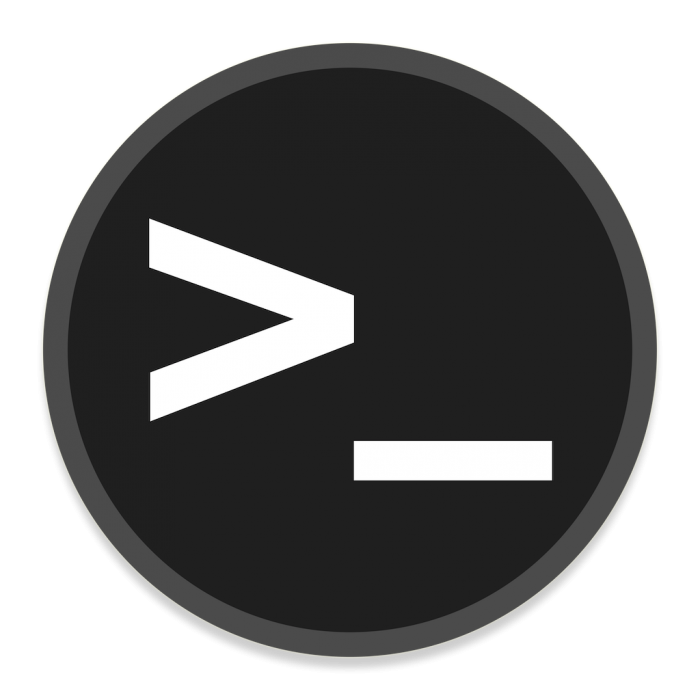
Ahhh nice, I have thought about trying out Kakoune as it supports plugins. Do you use many plugins/find them useful?
Helix does have a pipe command also.